Assistive Technology
Educational Technology Tools for Educators to Foster Independent Student Learning
As teachers, our goal is to have students become innovative, self-directed, and independent in their learning. It is our responsibility as teachers to support independent student learning by providing them with the correct educational technology tools for this to become a reality. Determining the correct tools for remote student learning can be made simple by recognizing students’ interests and what motivated them to learn.
o Khan Academy. About | Khan Academy
- “Khan Academy offers practice exercises, instructional videos, and a personalized learning dashboard that empower learners to study at their own pace in and outside of the classroom.” (Khan Academy, 2022) Kahn Academy can be used as a remote learning educational technology tool to foster comprehension and support student learning. This online technology targets all subjects and grades K-14. Kahn Academy supports self-directedness by presenting step-by-step videos, and examples with a gradual step process of solving, practice material, quizzes, and self-assessment tests. Kahn Academy is a premade curriculum program with reliable information to reinforce independent student learning.
(Age of Learning, 2022)
o ABC mouse. ABCmouse: Educational Games, Books, Puzzles & Songs for Kids & Toddlers
- ABC mouse Early Learning Academy educational technology targets children ages two through eight with self-progressive interactive learning. The award-winning curriculum ranges from reading, language arts, math, science, social studies, and art. Educators can use ABC mouse to foster independent student learning by having learners enhance their skills with progressive step-by-step activities. This academy provides interest-seeking differentiated remote learning activities in the form of puzzles, animations, songs, books, games, and more. ABC mouse tracks students’ progress and motivates students to independently engage by using a reward system.
Assistive Technology to Meet Needs of Students with Disabilities and/or Barriers
Supplying the correct assistive technology in the classroom can majorly impact students with disabilities or barriers. Assistive technology is a form of electronics that supports someone with a disability and is essential to meet the individual students’ needs to promote and enhance student learning. “Assistive technology (AT) is any item, piece of equipment, software program, or product system that is used to increase, maintain, or improve the functional capabilities of persons with disabilities.” (ATIA, 2022) Two examples of assistive technology that can be used to meet individual student needs are FM systems and screen readers.
 |
| FM System: An Assistive Listening Device for Better Hearing | The MED-eL Blog (medel.com) |
“FM System picks up sounds with a microphone and transmits them wirelessly to a receiver, often connected directly to the audio processor.” (Sperandio, 2017) This two-part assistive listening technology supports students who may have or struggle with a hearing impairment. The wireless FM system device works with the learner’s hearing aid to transmit sounds directly into their ears. By meeting the student’s individual needs, the FM system could improve student hearing in an educational setting by amplifying certain sounds and minimizing distractions.
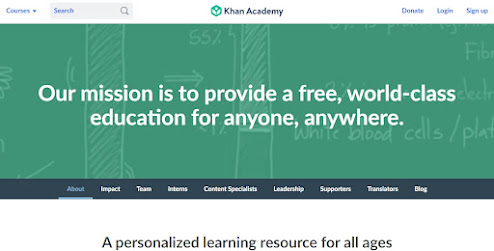



Comments
Post a Comment